 | |  |
 | |  |
 |  2011-01-18, 11:24 | المشاركة رقم: |
 إحصائية العضو إحصائية العضو | الجنس :  | | المساهمات : 288 | | نقاط : 512 | | العمر : 26 | | السمعة : 0 |
| |  موضوع: Win Borg XP January-2011 DVD موضوع: Win Borg XP January-2011 DVD  Win Borg XP January-2011 DVD Win Borg XP January-2011 DVD 
Win Borg XP January-2011 DVD
THANKS TO ....... BartOfBorg
النسخه
ده غير الي بيترفع في اي حته تاني لان معاها تعريفات وبرامج جديده ترضي كل
الاذواق وحسب الاختيار مش اجباري وده بيسهل ان كنت تحبها خام او ببرامج
وتعريفات ومتاكتفه والصور خير دليل
WinBorg XP Builder
For those not familiar with Winborg XP, see below for details of the December 2010 release.
What is the Winborg XP Builder?
I dunno 'bout you, but i find it
pretty hard to make decisions on what to include and what to leave off
each and every Winborg XP disc i release. The choices are many! Update
Packs, NLite tweaks, RVM addons, Driverpacks, Driverpack defaults,
post-install hotfixes, post-install apps, Apps library contents,
wallpapers, themes, setup music, and more! Rather than let me decide,
why don't you decide?
I have written the builder so anyone can build their own WinBorg XP DVD.
well, nearly everyone - please see the requirements below. If you
simply want to use the default settings -- download the builder, run it,
and make your DVD image. This will be exactly as if i built the image
and released it. Or, you can use the Builder Options utility and totally
customize the DVD for your own needs.
Instructions
1) System requirements
* a windows machine -- the builder
will only work on a Windows system (it uses Windows scripting). I have
only tested this on an XP machine, but i can't see any reason why it
won't also work on Vista and Win7 machines. Please report your
experiences with using the Builder on PCs with these OSes.
* English language -- i'm pretty sure you will need to use an English OS
in order for all the scripting to work. Feel free to try this out in a
VM with a different language OS and report your experiences.
* Microsoft .Net Framework 2.0 or higher is needed for some of the programs the builder uses
* 10 gigs of space - the builder will contain nearly 10 gigs of data by the time it has finished.
2) Preparation
* Extract contents of the released file into a new folder.
* Run Builder_Options.exe -- this is a script that acts like a guided
tour of all the things you can customize on the DVD, and will also help
keep it updated. It will open each folder location for you, open any
readme.txt files you need to read, and URL shortcuts are provided to
check for updates. Just run it and follow the prompts.
3) Using the Builder
* Winborg_Builder.exe -- this is the file to
run when you want to start building. You have the option of running it
in Auto mode, or Step-by-Step mode. Auto will run the scripts without
stopping until the section where you are asked if you want to make the
DVD image. Step-by-Step mode allows you to step thru the 25 sections
that comprise the builder. If you need to stop the build in the middle,
or want to start from a particular step, you can.
* Clear_Build.exe -- this is a small utility that will clear out any
build files from any previous builds. This is actually a part of
Winborg_Builder.exe but i have made it a stand-alone utility in order to
easily clear a build. I use it when i am moving the build folder from
one location to another (eg from Home to Work). Without it, you will be
carrying around extra files you don't need to lug around.
* settings.ini -- this is the settings file for Winborg_Builder.exe --
with this file you can set the work directory. This is useful if you
have 2 or more physical HDDs -- set the work folder to a different drive
than the one holding the build files.
* Build_log.txt -- this is a time-stamped log file produced as the
builder runs. It is useful for trouble-shooting and will also provide
the time it takes to perform each step.
4 different flavours of Windows XP Professional SP3 to choose from:
the choices involve whether you want:
to use the driverpacks
to install the OS without any tweaks or addons
to install either the standard tweaked OS or the WinBorg one. See below for more info on the differences.
There's a tools menu available with a choice set of tools to help you with your hardware if need be.
If you want to build your own Winborg XP grab the builder, if you are
happy with the pre-prepared version then grab the latest pre-built
edition.
What is Winborg XP?
If you boot with this DVD and start
one of the setup routines, this will clean install a corporate edition
of Windows XP Pro SP3 updated to the month of release. The aim is for
you to be able to stick this DVD in, quickly get setup running, and then
when setup finally stops, your computer is ready to use. There are no
steps in between, you don't need to do a thing, you get a fully
unattended installation of everything. This means all your device
drivers installed and no critical updates need installing. You just sit
back and enjoy the ride.
Actually, there are some options you can select, in particular, the
Driver Packs Selector is something you'll want to look out for as the
operating system is installed because you can choose extra driver packs
that aren't selected by default and you can also un-select some to save
some time for the install. You can also set the type of screen
resolution you have - standard or widescreen - this will make the end
result a lot more satisfying to gaze upon.
The install theme
The setup billboard screen theme has been split in 2. The first part is Matrix inspired while the second is all about the Borg.
Driverpacks
The driverpacks and screen
resolution selection utility starts after your PC first reboots during
the installation of the operating system. This is a good thing to watch
out for because you can select extra driverpacks that aren't selected by
default (as shown below). It starts after your PC reboots for the first
time during setup (after the blue screen part). New in the November
edition of Winborg XP is the PhysX driverpack which provides extra juicy
drivers for the latest graphics cards.
You can also set the style of your screen resolution. For extra impact
of your new operating system right out of the box, please set this to
your usual screen resolution. There are only 2 options - Standard and
Widescreen. Hopefully you all know which is which 
-- if you don't and you have a widescreen monitor, the resolution is
automatically set to 1024 x 768 (or higher) and this may not look very
good. You can simply change it in Display Setting like normal, i'm just
saying here that it will aid in giving you the pleasure of a good
looking PC when setup is all finished
The OS is Windows XP Professional with SP3 v5512 integrated. You should
not need to download any further hotfixes, and you should be able to
'validate' at any time with any OS you install from this DVD. When you
visit Windows Update, you do not have to download or install anything in
order to use it, the necessary files have already been integrated.
OS Options
There are 4 OS options to choose from when you want to install the OS:
option 1 - Windows XP Professional SP3 with updated OS components only
option 2 - Windows XP Professional SP3 with minimal tweaks and add-ons
option 3 - Windows XP Professional SP3 with essential tweaks and add-ons
option 4 - WinBorg XP Professional SP3 with recommended tweaks and add-ons
The main differences regard which add-ons are installed:
add-ons slipstreamed into this release
1st OS option
Doug_Accessibility_AddOn_v1.3
Doug_SystemRestore_AddOn_v1.0
LucidaSansFix-1.0.0-Addon
MS-VirtualPC-Additions_addon
Patch_HIVESYS_v13c_Addon
Remove_Microsoft_Update_AddOn
Ricks_VistaRTMFonts_AddOn_v1.1
xable_WGAN-v1.6_addon
xable_WindowsUpdateEngine-v1.4_addon
YumeYao_IE8_Addon_Clean_ENU_1_4_3
YumeYao_WMP11_Addon_ENU_V3_4_4
2nd OS option
- all 1st OS option add-ons plus:
5er_MSSignedThemes_Addon_v6.1.1
Cyber_IconRepair_Addon
DirectX32_9.0c_Runtimes_201006_Addon
Firefox_3.6.13_addon
HashCheck_addon-2.1.11
IE8_Tweaks_1.0_addon
Java_Runtime_6_update_23_Addon
Kels_CPLBonus_v11.6_addon
Kels_Runtimes_addon_v7
Lightspeed.Screensaver_8.7.6.6_addon
NR_CursorsAIO_Addon_1.9
RecuvaCPL_1.39.509_addon
Ricks_UbuntuHumanCursors_AddOn
Ricktendo64_Zune_Theme_AddOn_v1.1
SnakeCracker's_Evo_AddOn
The_Next_Os_addon_v1.1
3rd OS option
- all 1st & 2nd OS option add-ons plus:
Adobe_Flash_AiO_slim_AddOn
AIO_Black_Theme_Addon_by_LUZR4LIFE
DotNetFX35SP1_20101002_Addon
Kels_SafeXP_Addon_v1.5.7.14
OpenSelectedURL_True_Addon
Ricks_VistaSoundsReplacement_AddOn_70909
Ricks_XentientThumbnails1.0.2_AddOn
WallpaperTheme_v5_Addon
XvidCodec_1.2.2.0_addon
4th OS option
- all 1st, 2nd, & 3rd OS option add-ons plus:
b101_DeadPixelTester_3.00_CPL_addon
Cyber_Prime95v25.6_Addon
Doug_VFloppy_AddOn_v1.1
ENU_BVProSvcDescriptions_1.5.2_Addon
Kels_RefreshTools_CPL_addon
Kels_Uber_Addon_v15.2.2
Reapers_IP_Configuration_Manager_2.7.2.80_CPL_AddOn
Reapers_PC_Wizard_2008_CPL_AddOn
RegTweakerCPL2.1.2.283_Addon
Ricks_NR_Prio1.98_Addon
Ricks_ToolTipFixer1.0.1_AddOn
Sops_CCleaner_Addon_3.01.1327
SPTD_1.75x86_AddOn
SysInternals_AddOn_3.7
TrueCryptCPL_4.3.1.0_Addon
UniversalSilentSwitchFinder_addon_v1.5.0.0
Post-Install Applications Menu
- you can choose groups of selections or you can go through the menu and choose for yourself.
- all your selections are silently installed, you don't need to do
nothin with serials, cracks or anything else, all are ready to use after
rebooting your PC.
Applications menu list
Known Issues:
* Winamp is incorrectly configured in the apps menu, so it won't launch
when you select it. Instead, manually start the launcher from the folder
on the DVD.
* this edition of Winborg XP was supposed to be branded as "December
2010" but instead the end text file says that it is the Builder Edition
of Winborg XP, and this is also in the General tab info of My Computer
properties. Oops.
File HASHES
CRC32: 23003C17
MD5: 76F10242661B7666FAAFDC461287D3C8
SHA-1: 877CA9136FD6EBACC272FA870BFE3429AEC74690       
| | | 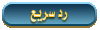 |
|  |
 | |  |
 |  2011-01-19, 12:27 | المشاركة رقم: |
 إحصائية العضو إحصائية العضو | الجنس :  | | المساهمات : 1473 | | نقاط : 1732 | | العمر : 28 | | السمعة : 0 |
| |  موضوع: رد: Win Borg XP January-2011 DVD موضوع: رد: Win Borg XP January-2011 DVD
| | | 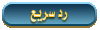 |
|  |
 |  2011-06-11, 18:38 | المشاركة رقم: | زائر
 إحصائية العضو إحصائية العضو | | | |  موضوع: رد: Win Borg XP January-2011 DVD موضوع: رد: Win Borg XP January-2011 DVD
| | | 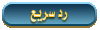 |
|  |
 |  2012-07-16, 09:15 | المشاركة رقم: | زائر
 إحصائية العضو إحصائية العضو | | | |  موضوع: رد: Win Borg XP January-2011 DVD موضوع: رد: Win Borg XP January-2011 DVD  Win Borg XP January-2011 DVD Win Borg XP January-2011 DVD تسلم يا غالي
موضوعك رائع
تابع نشاطك وتميزك
تقبل مروري
تحياتي
| | | 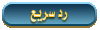 |
|  |
 |  2013-06-12, 01:39 | المشاركة رقم: |
 إحصائية العضو إحصائية العضو | الجنس :  | | المساهمات : 6272 | | نقاط : 2147483647 | | السمعة : -8 |
| |  موضوع: رد: Win Borg XP January-2011 DVD موضوع: رد: Win Borg XP January-2011 DVD  Win Borg XP January-2011 DVD Win Borg XP January-2011 DVD شكرا لك .الله يعطيك العافيه
| | | 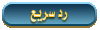 |
|  |
 | | الذين يشاهدون محتوى الموضوع الآن : 20 ( الأعضاء 3 والزوار 17) | |
|  |
 تعليمات المشاركة تعليمات المشاركة | صلاحيات هذا المنتدى: لاتستطيع الرد على المواضيع في هذا المنتدى
كود HTML معطلة
|
| |
| |







